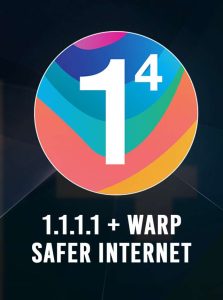1.1.1.1 WARP VPN by Cloudflare – macOS Overview
What It Is:
1.1.1.1 WARP is a VPN like application from Cloudflare that encrypts your internet traffic and uses Cloudflare’s 1.1.1.1 DNS resolver for faster and more private DNS queries. It enhances privacy, security, and sometimes speed when browsing the internet.
Key Features:
-
Two Modes
-
WARP Mode: Encrypts all internet traffic on your device for improved privacy and security.
-
1.1.1.1 Mode: Encrypts only DNS queries without affecting the rest of your traffic, giving faster and safer name resolution.
-
-
Efficient Connection Protocols
-
Uses modern protocols like WireGuard or MASQUE for secure and lightweight connections.
-
Supports DNS over HTTPS (DoH) or DNS over TLS (DoT) for secure DNS queries.
-
-
Family Options
-
Offers “1.1.1.1 for Families” which can block malware and adult content for safer browsing.
-
-
Performance & Latency
-
Routes traffic through Cloudflare’s global network to reduce latency.
-
WARP+ subscription (optional) offers even faster routing through Cloudflare’s Argo Smart Routing.
-
-
Advanced Encryption
-
Some traffic uses post-quantum cryptography, protecting against potential future decryption threats.
-
System Requirements for macOS
-
Supported macOS versions: Big Sur (11.0+) and newer, including Monterey, Ventura, Sonoma, and later.
-
Compatible with both Intel and Apple Silicon (M-series) processors.
-
Disk space: ~75 MB.
-
RAM usage: ~35 MB.
Installation & Setup
-
Download the macOS installer from Cloudflare’s official source.
-
Run the installer and accept the privacy policy.
-
After installation, the app runs in the menu bar; WARP can be toggled on or off.
-
Switch between WARP mode and 1.1.1.1 mode in the app’s preferences.
-
Optional configurations allow you to disable WARP for specific networks and choose DNS protocol settings.
Advanced Options
-
Toggle DNS encryption methods (DoH or DoT).
-
Enable or disable the “1.1.1.1 for Families” filter.
-
Logs are stored locally in the app folder; a built-in uninstall script is available for complete removal.
Pros:
-
Simple to use with a toggle interface.
-
Encrypts DNS and optionally all traffic.
-
Lightweight and low-resource application.
-
Reduces latency with Cloudflare’s global network.
-
Strong encryption including some post-quantum cryptography.
Limitations:
-
Not a full anonymity VPN; some metadata may still be visible to Cloudflare.
-
On macOS, minor issues may occur such as conflicts with some Apple services or WARP remaining active after quitting.
-
You cannot select server locations; Cloudflare automatically routes your traffic.
Security & Privacy
-
Traffic is encrypted, enhancing privacy from ISPs and local networks.
-
Cloudflare does not sell user data and emphasizes secure DNS and traffic encryption.
-
Ideal for everyday privacy, DNS security, and better connection performance.